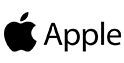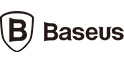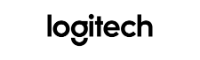awei B926BL
Showing the single result
-
Awei, Awei Wireless Earbuds
Awei A920BL/B926BL Wireless Bluetooth Earphone
How to connect the A920BL earphone:
For you use this earphone first time, Please follow those step:
1. Open your phone bluetooth button;
2. Long press the A920BL earphone ON/OFF button(More then 6 seconds) till both of the red and blue led bright;
3. Wait you phone find the A920BL earphone;
4. If you phone found the A920BL device, please click it, then your phone will connect it auto;Note: Please make sure the A920BL is enough power when you do the steps
B926BLFeature:Bluetooth version: 5.2Talk time: 6HPlay time: 5HCharging time: 1.5HBattery capacity: 60mAhHorn diameter: 10mmChannel system: stereo (two channels)Support Protocols: HSP/HFP/A2DP/AVRCPInput charging standard: DC 5V/300MABluetooth operating frequency: 2.400GHz~2.480GHzBest transmission distance: <1MSensitivity: 90dB+3dBImpedance: 16±15%Maximum transmission distance: 10MVoice prompt: supportMulti-point connection: supportWearing style: in-earUser manual: Chinese and EnglishSKU: n/a